
Green roofs are more than just aesthetic additions—they represent a fusion of sustainability, innovation, and architectural precision. In this tutorial, we explore how to model the layered structure of a rooftop garden using Revit, a powerful BIM tool. This guide is brought to you by NewRo Architecture, a forward-thinking design and technology studio that redefines the built environment through advanced tools like Building Information Modeling (BIM) and artificial intelligence. With expertise spanning landscape architecture, engineering, interior design, and façade development, NewRo empowers professionals to build smarter, faster, and more human-centered spaces.
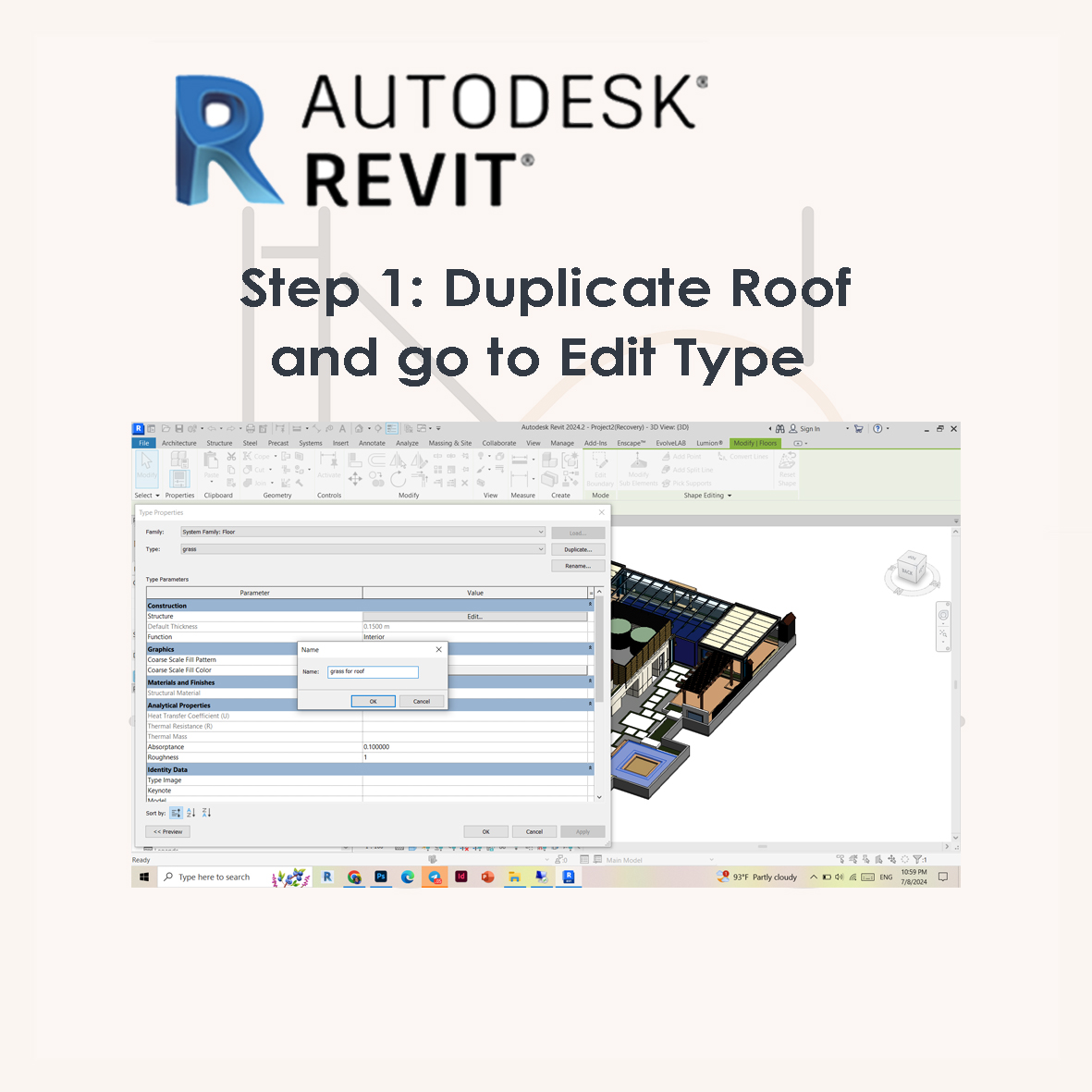
1. Create the Structural Base:
Use the Floor tool to model a concrete slab.
Apply a slight slope using Modify Sub-Elements for drainage.
2.Add Layers with Compound Structure:
Edit the floor type’s Structure in the Type Properties.
Add layers for:
- Waterproof membrane
- Drainage layer
- Root barrier
- Soil/growing medium
- Vegetation or finish layer
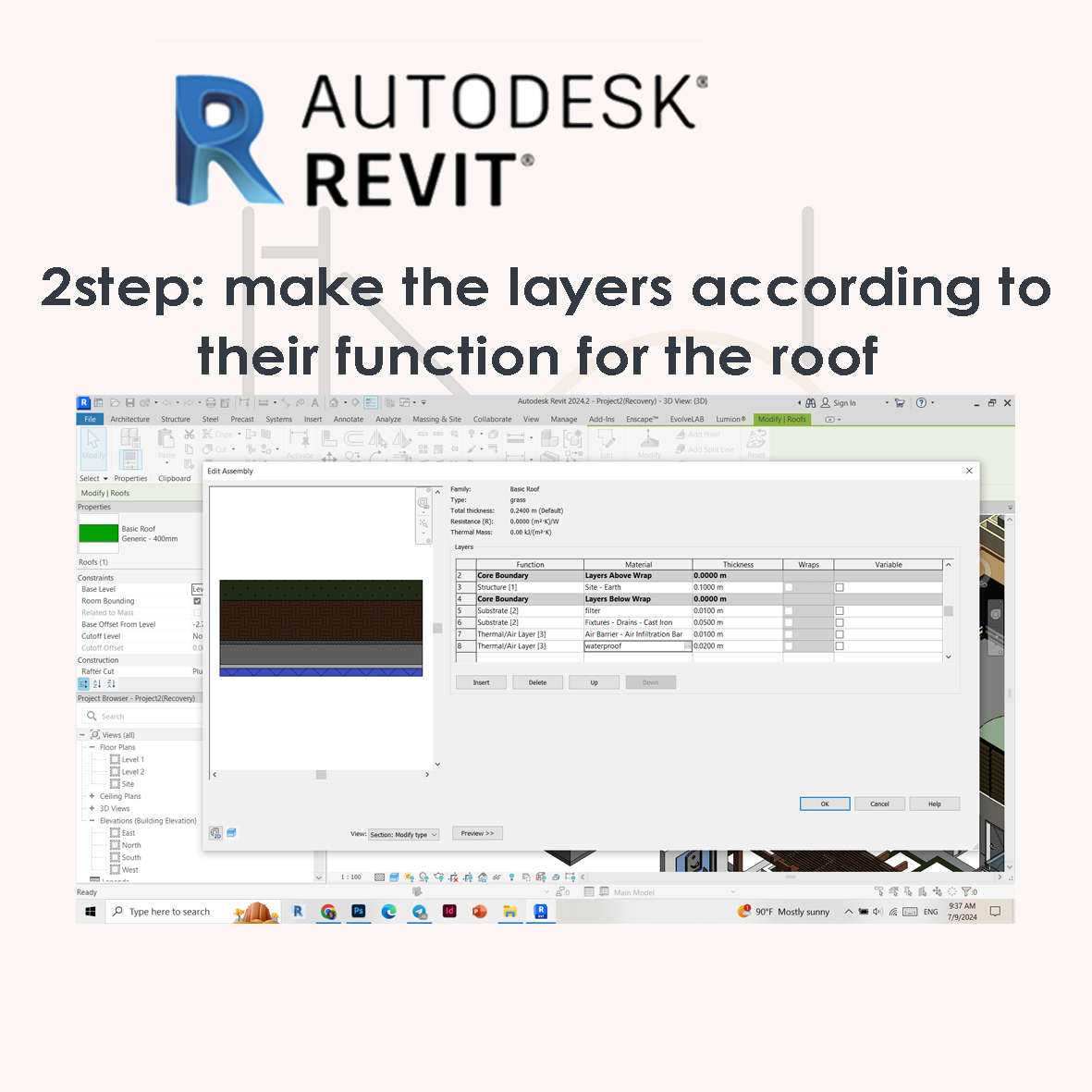
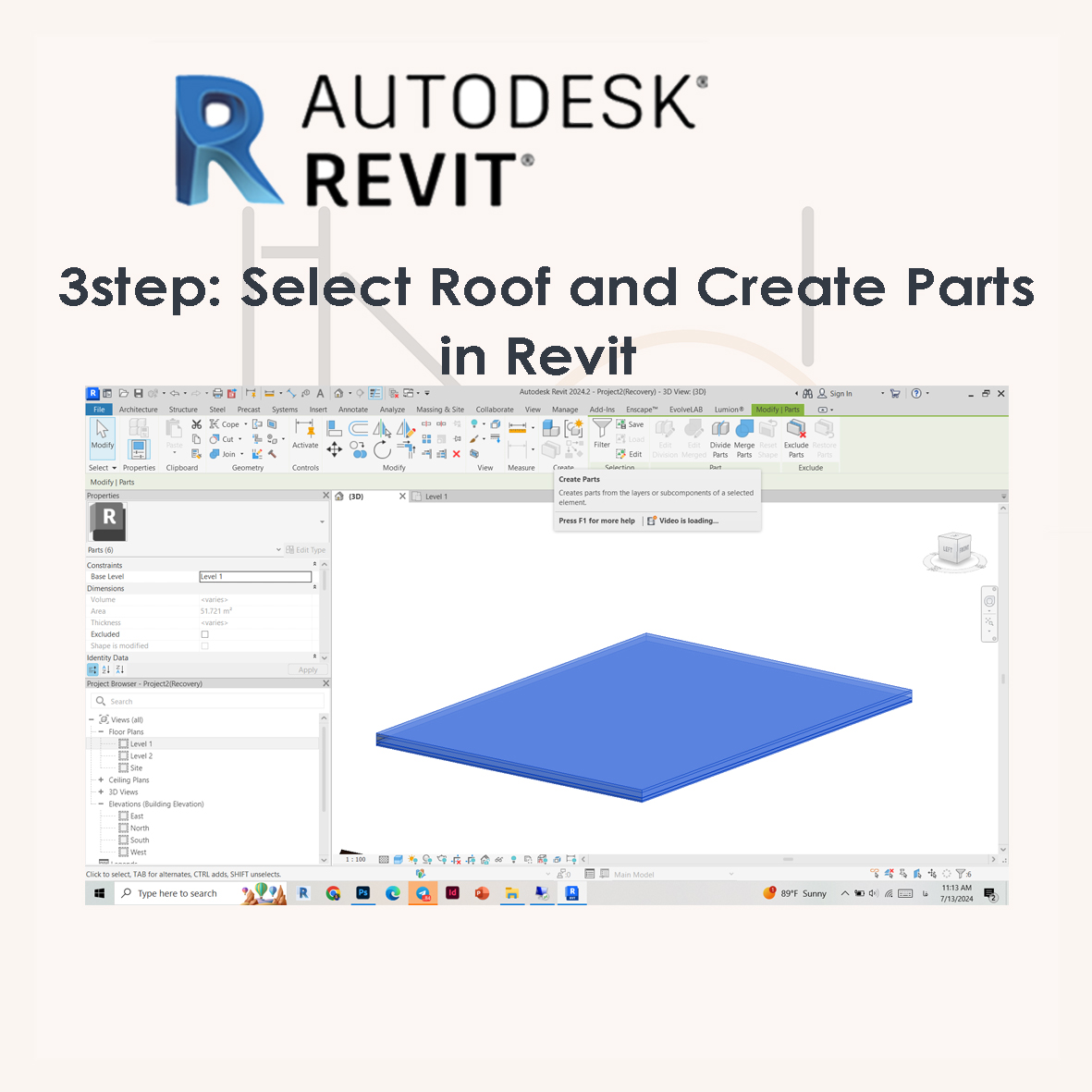
3.Use Variable Thickness:
For sloped soil layers, enable Variable in the layer settings.
This allows the top surface to follow the slope while keeping the bottom flat.
4.Visual Representation:
Apply materials to each layer for realistic rendering.
Use Section Views to show detailed layering.
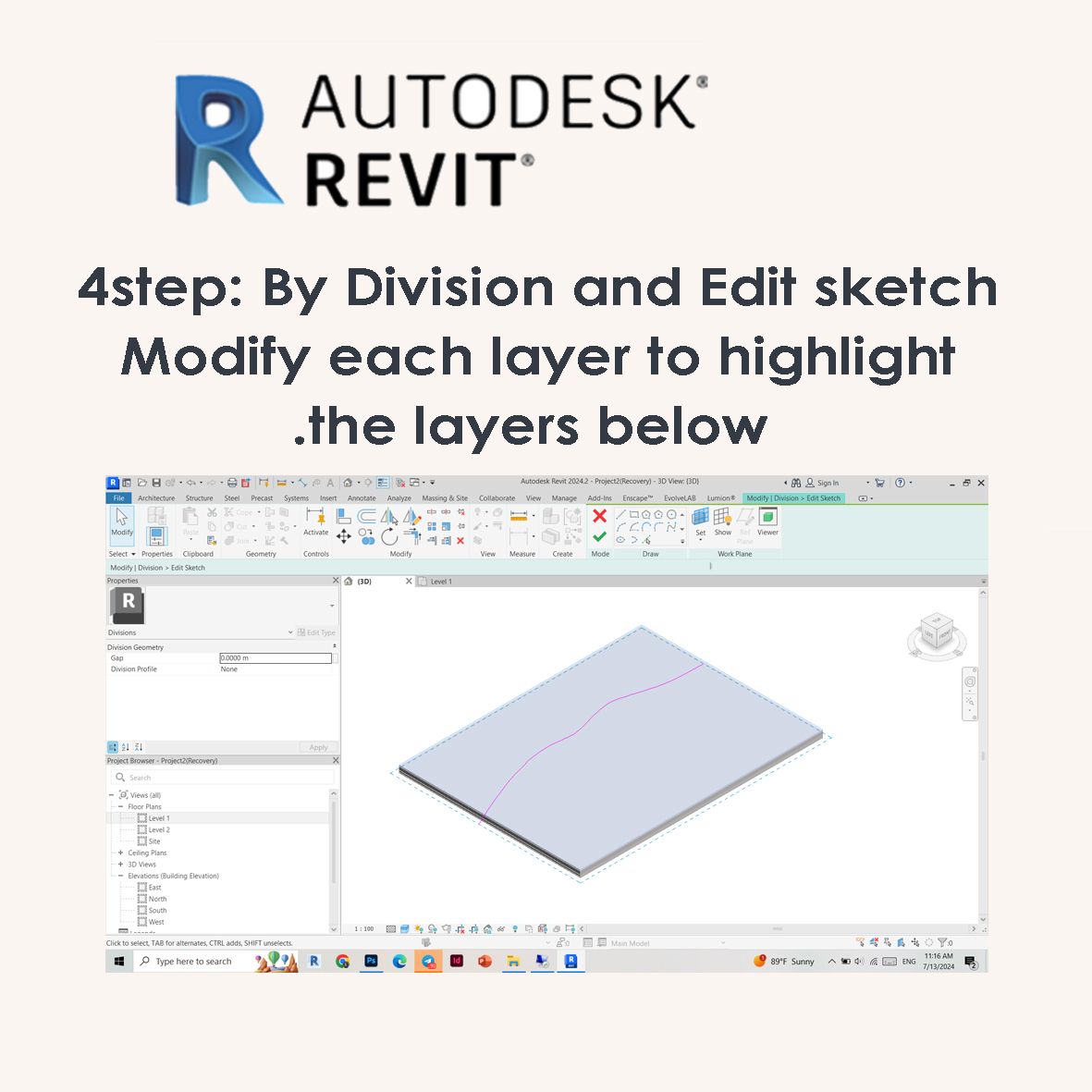
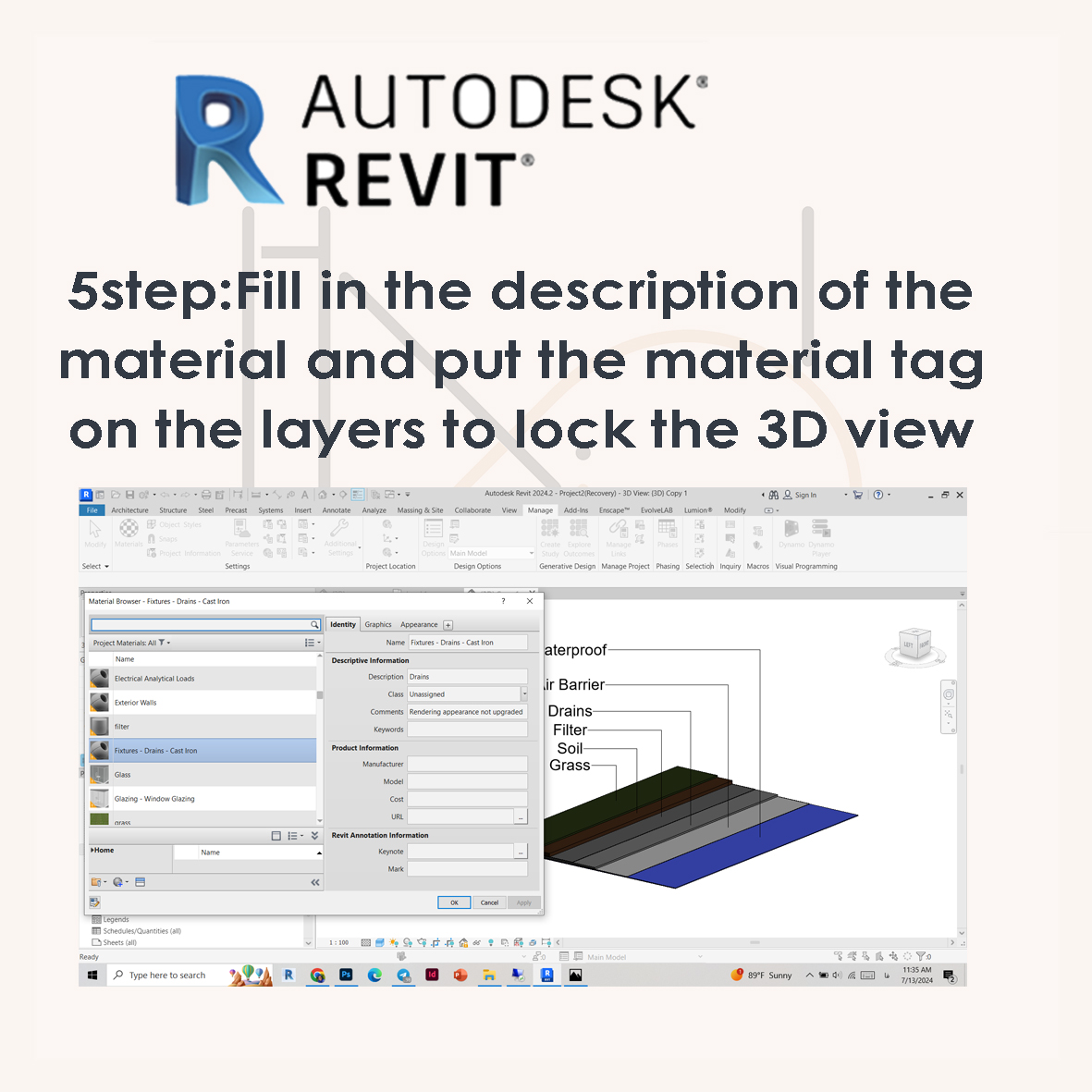
5.Optional Enhancements:
Use Join Geometry to merge multiple floors if needed.
Consider plugins like Environment for Revit for advanced slope control
Designing a rooftop garden in Revit requires more than technical skill—it demands an understanding of how each layer contributes to the performance and longevity of the structure. By following the steps outlined in this guide, architects and designers can create accurate, functional, and visually compelling roof garden models. At NewRo, precision and innovation go hand in hand. Whether shaping landscapes or engineering complex systems, NewRo’s mission is to turn data into dialogue and design into action—helping professionals bring clarity to complexity and beauty to functionality.
